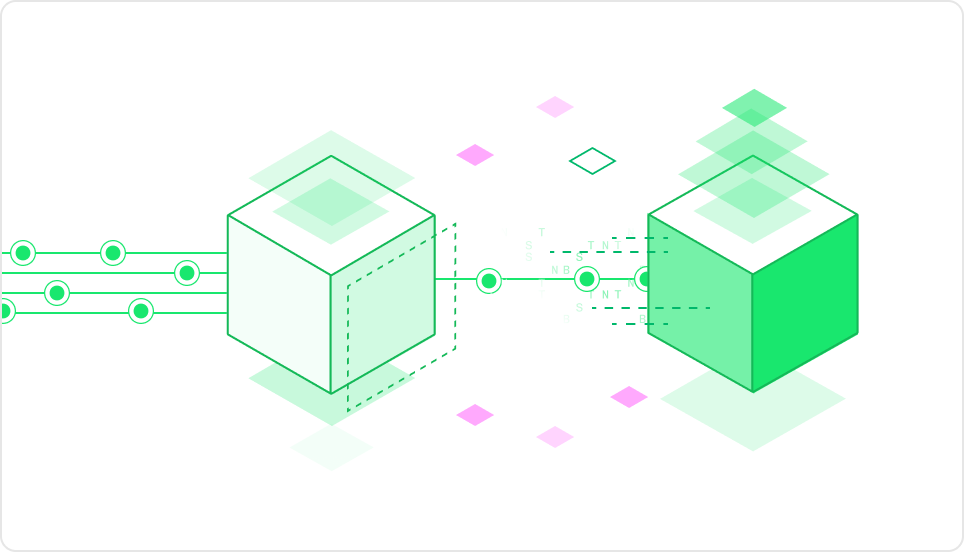 Inference on Baseten is designed for flexibility, efficiency, and scalability. Models can be served synchronously, asynchronously, or with streaming to meet different performance and latency needs.
Inference on Baseten is designed for flexibility, efficiency, and scalability. Models can be served synchronously, asynchronously, or with streaming to meet different performance and latency needs.
- Synchronously inference is ideal for low-latency, real-time responses.
- Asynchronously inference handles long-running tasks efficiently without blocking resources.
- Streaming inference delivers partial results as they become available for faster response times.